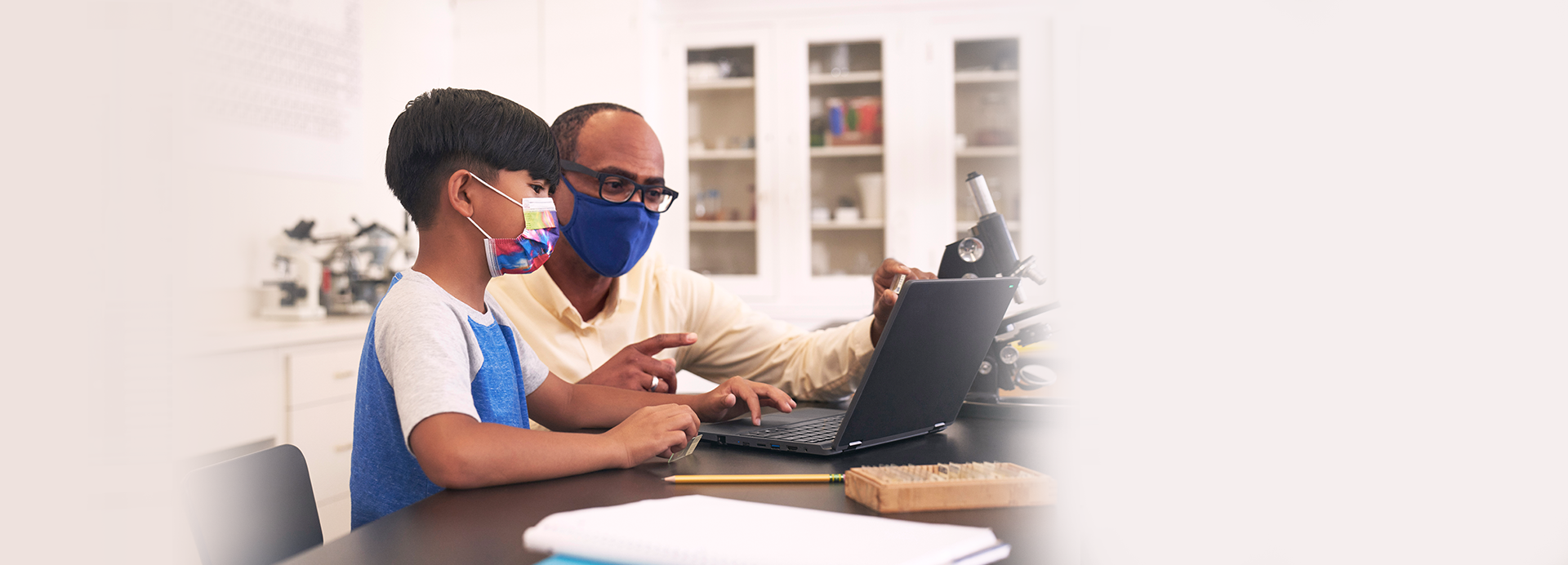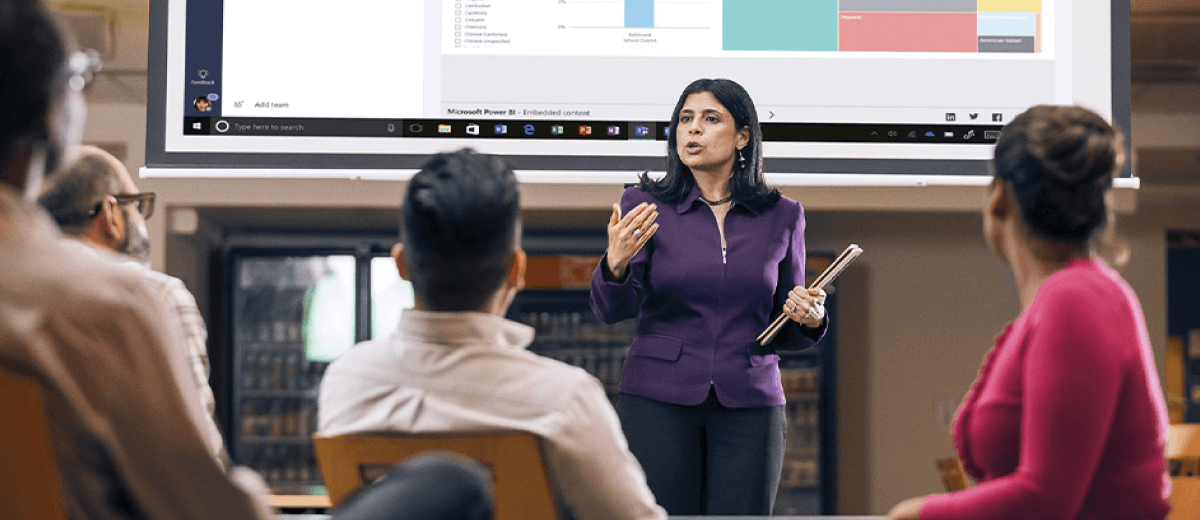Get educated on Windows 11 Education and boost your sales!
Teachers
Personalize learning for students of all abilities & learning styles
•
Enable learning and engagement from almost anywhere
•
Maximize class time for instruction & minimize troubleshooting
Welcome to Windows 11
We reimagined Windows for a new era of the digital classroom, helping educators unlock the full potential of every student giving them powerful tools to learn, collaborate, and create in a secure and trusted environment.
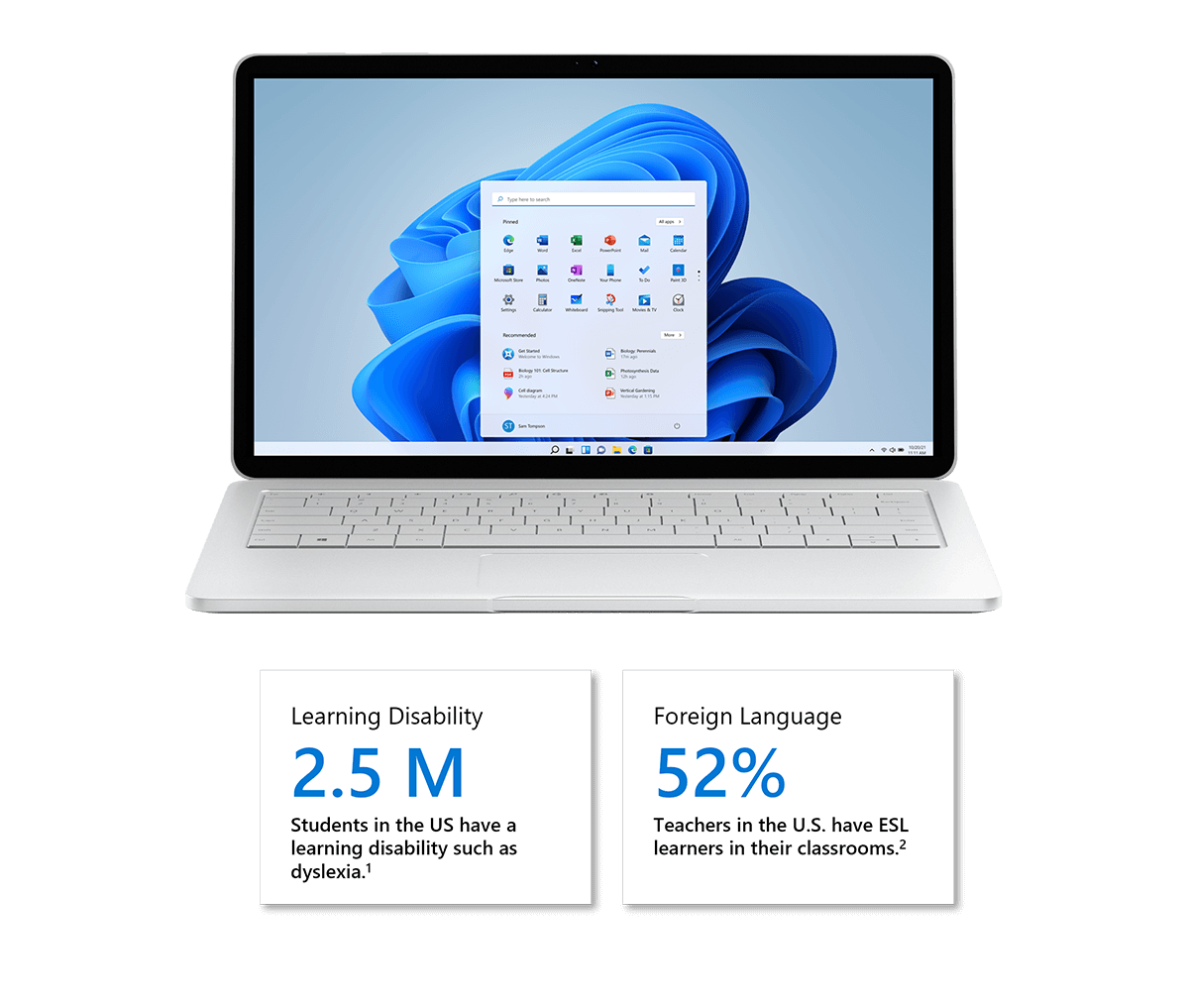
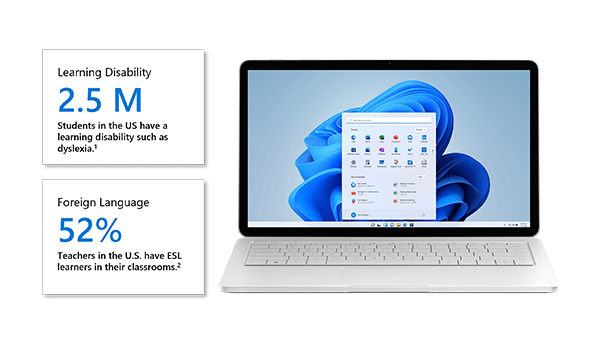
Education experiences designed for all
Deliver high-quality learning tools for students of all abilities, at school or online.
Get high-definition videoconferencing out of the box to support learning from anywhere, with less disruption.3, 4
Gain built-in accessibility features, such as voice typing, magnifier, color filters, narrator, and real-time closed captions, at no extra cost.
Activate Ease of Access settings with a single click to reduce clutter and minimize distractions.
Enhance student independence with quick, one-click access to mic controls and sharing in Teams.
Navigate with ease using a more adaptive touchscreen and added pen functionality.
- Scholastic National Data
- U.S. Department of Education Statement on Learning Disabilities
- Hardware dependent.
- Fees may apply
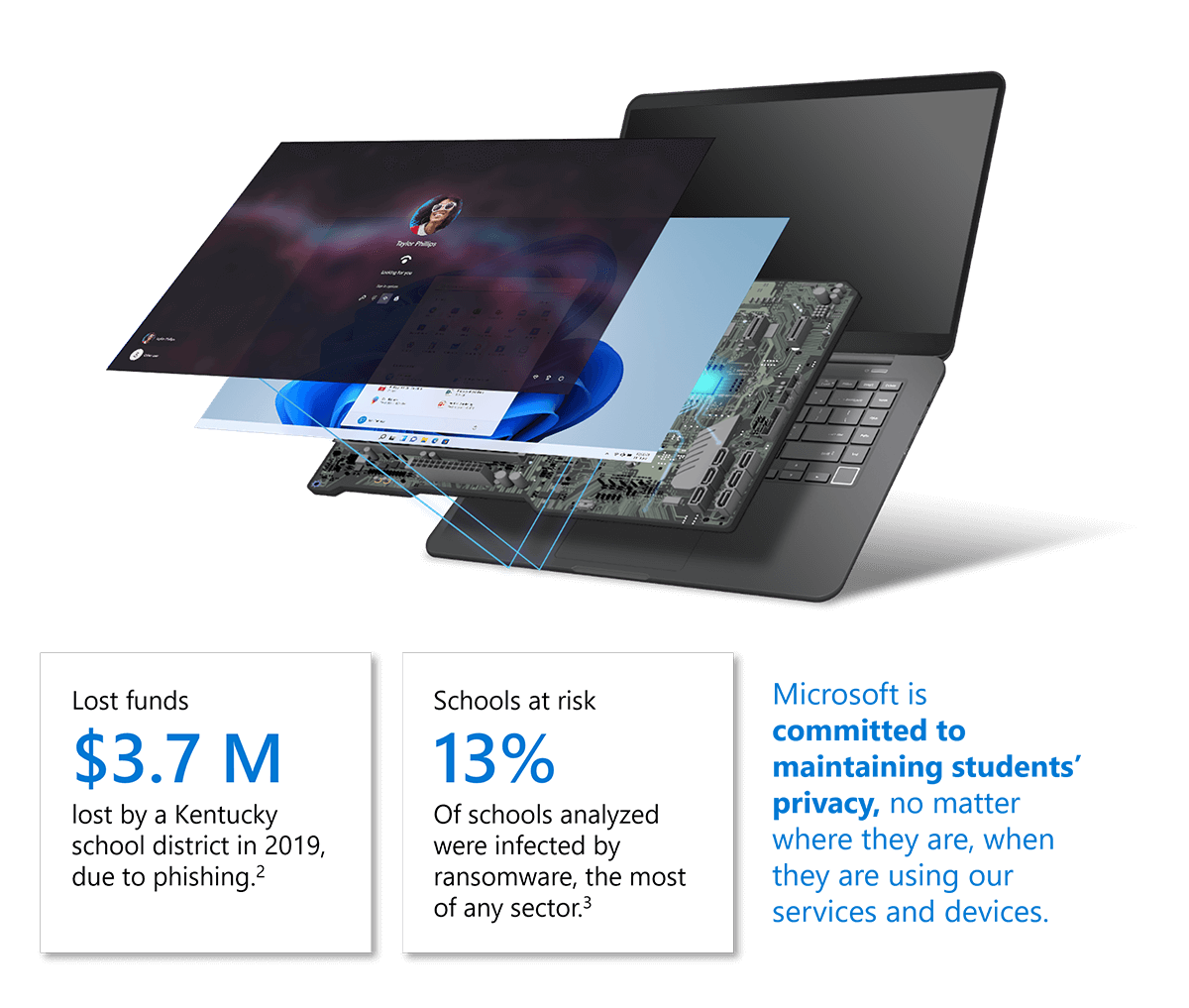

Simple to deploy, manage, and secure
Safeguard students, teachers, and schools from cyberthreats, no matter where they are.
Get built-in threat protection that helps detect and block malware with Windows Defender Antivirus.
Help defend students from unsafe web content and downloads with Windows Defender SmartScreen.
Enable single sign-on to minimize disruption with Azure Active Directory.1
Help protect access and identities as well as locking down unsafe apps with Azure Active Directory.1
Simplify management and deployment while optimizing device performance all year long, with Intune for Education.1
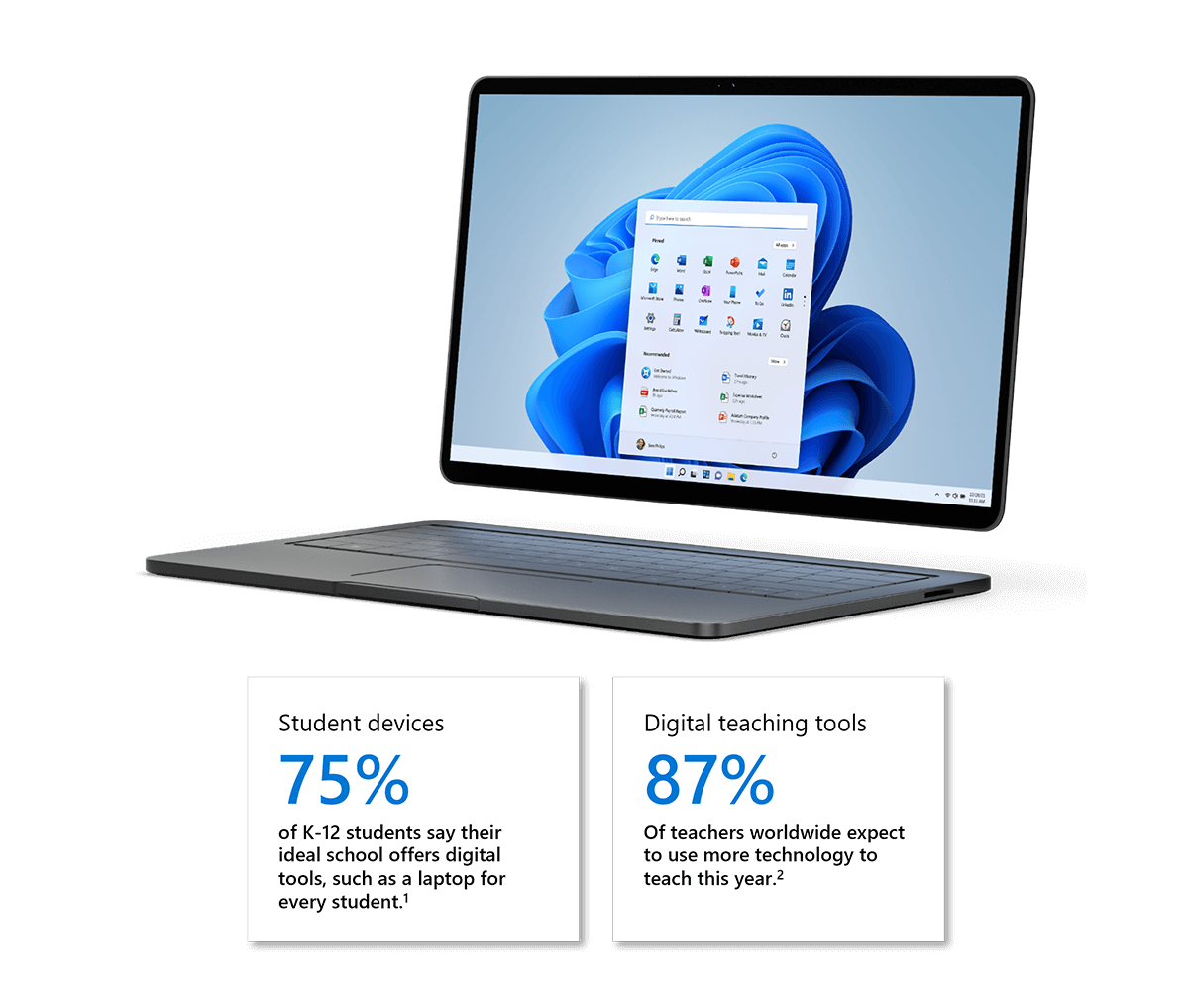
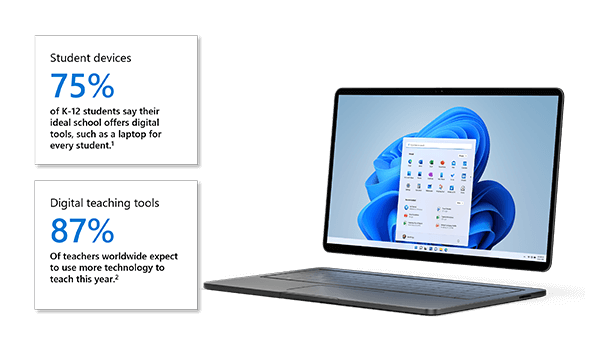
Optimized performance
Gain performance on affordable devices that are built for education.
Access a wide range of cost-effective, personalized education devices built for both the classroom and online learning.
Get low-cost cloud-first devices plus 1 terabyte of cloud storage starting at $249.3
Get the optimal experience with our familiar learning apps, like Microsoft Word, Excel, OneNote, and Teams.4
Work or study all day with >10-hour battery life.5
Access advanced tech that allows apps you’re using to run faster, while apps in background take less memory.
- SU2018-19_Student_10_things_digital_learning.pdf (tomorrow.org)
- What educators have learned from remote learning prepares them for the new school year | | Microsoft EDU
- Estimated retail price; actual prices may vary.
- Microsoft 365 subscription required, sold separately.
Find the right Windows version that is right for you
| Feature and benefits | Win 10 | Win 11 | Win 11 SE |
|---|---|---|---|
| Education experiences designed for all | |||
| Online and offline productivity backed up by the cloud | |||
| Improved accessibility with touch screen and voice typing | |||
| Simple to deploy, manage, and secure | |||
| Cloud-first device management supported by Intune and Azure Active Directory | |||
| Cloud managed only through Intune for Education | |||
| Runs all Windows applications (UWP Apps, PWA, and Win32) | |||
| Optimized performance for low-cost devices | |||
| Simplified User Experience (UX) with the versatility of Windows tuned for Education | |||
| Foreground application boost | |||
| Devices with > 128GB storage, or > 8GB memory, or higher performance CPU | |||
| Upgrade from Windows 10 |
| Education experiences designed for all | Win 10 | Win 11 | Win 11 SE |
|---|---|---|---|
| Simplified user experience | |||
| Runs all UWP, PWA, and Win32 applications | |||
| Runs only IT approved UWP, PWA, and Win32 applications | |||
| Streamlined experience for low-cost devices | |||
| Improved docking and multi-monitor support | |||
| Improved Windows snappings | 2 Windows side by side default | ||
| Immersive Reader | |||
| Smart videoconferencing | |||
| Customizable widgets | |||
| Supports third-party education applications |
School Data Sync (SDS) is a free web application that ingests data elements from external Student Information Systems (SISes), using either CSV files or a direct API connection.
Use your existing SIS (Student Information System) and/or LMS (Learning Management System) with ease to create digital identity and directory in AAD (Azure Active Directory).
Let the entire class come together using a wide range of products and features that allow seamless collaboration, brainstorming and co-creating in real time.
Microsoft 365 for Education
Microsoft 365 Education offers school leaders, teachers, IT staff and students the software solutions they need to improve learning outcomes, fuel classroom efficiencies, achieve goals, and save time and money.
Teams for Education
Set up a digital classroom easily with Teams for Education whether it's at school or remotely.
OneNote Class Notebook
Keep your world organised, prioritise your daily task and scribble ideas all at one place.
Whiteboard for Education
The freedom digital canvas where ideas, content, and people come together.
Flipgrid
A free and simply, social learning video platform for Pre-K to Class 12 educators and learners.
Planners
Create Kanban boards using content-rich task cards with files, checklists, labels and more.
Lists
Create a customised way of tracking information and organising work for your team.
Sway
Create high-quality, interactive digital stories in minutes using your images, text, videos and other media.
Immersive Reader
A free tool that uses proven techniques to improve reading for people regardless of their age or ability.
Learning Tools
Free features that enable every student to improve writing, reading comprehension, and reading speed.
Minecraft Education Edition
An open-world game that promotes creativity, collboration, and problem-solving in an immersive environment.
Education experiences designed for all
Deliver high-quality learning tools for students of all abilities, at school or online.
Create and Collaborate
- Digital pen
- Adaptive touchscreen
- 14" HD (1366x768) TN 220nits
- Browser with built-in learning tools
- HD video conferencing
Voice enabled
- Record ideas with Windows dictation
- Access with voice commands
- Voice Typing
5x more integrative assistive technologies
- One-click access to mic controls and sharing in Teams
- Magnifier
- Colour filters
- Narrator
- Real-time closed captions
Adapt to this new system easily with our professional development and training programs that will allow you to operate this system effectively and efficiently.
Microsoft Learn for Educator
Microsoft Learn provides educators with free professional development, certifications, and supporting training materials to use in the classroom.
Online Webinars from Microsoft
Find live and on-demand training, webinars and events.
LEARN
Discover your own path with our hands-on approach to achieve your goals faster, with more confidence and at your own pace.